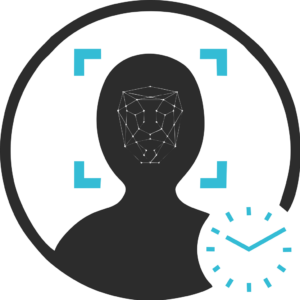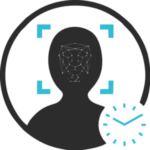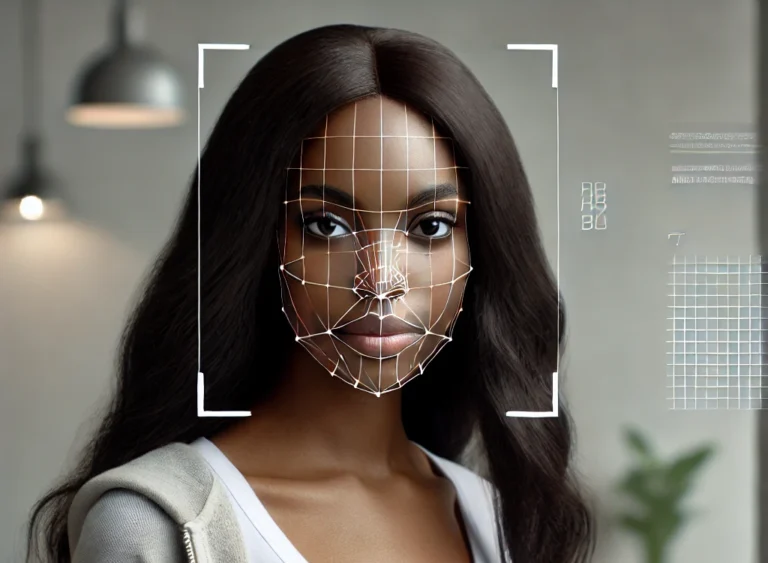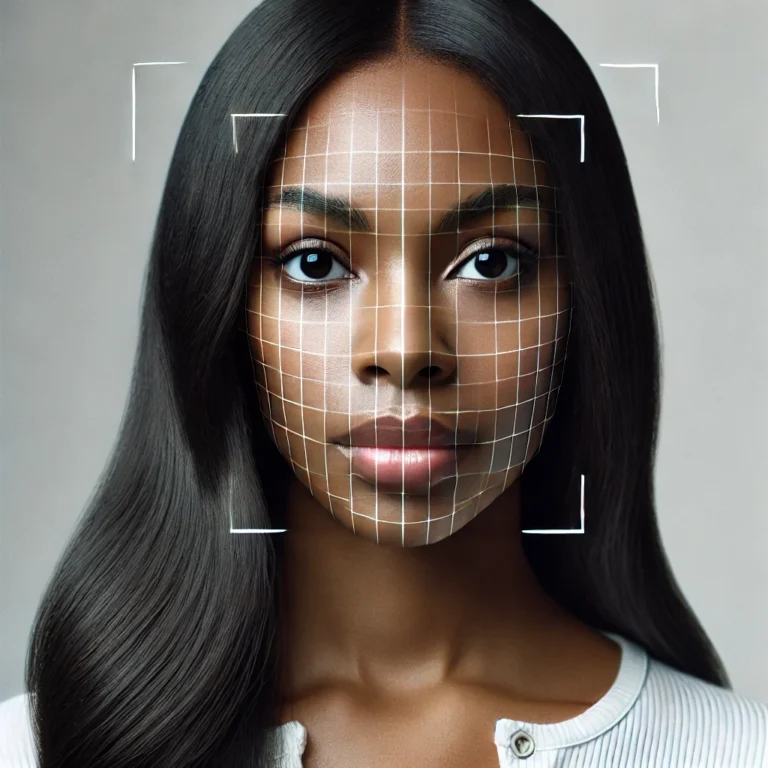Maximizing Your faceATT Experience: Advanced Tips and Customizations for Efficient Attendance Management
In our previous guide, we walked you through the basics of setting up faceATT and getting started with biometric attendance tracking. Now that you’re up and running, this follow-up post will help you take full advantage of faceATT by diving into its more advanced features, reporting options, and customization capabilities to ensure it meets your organization’s unique needs.
1. Deep Dive into Real-Time Attendance Data and Reporting
One of faceATT’s standout features is its real-time attendance tracking and reporting, which offers instant insights into attendance patterns, no manual tabulation required. Here’s how to make the most of these reports:
- Customized Reporting: You can tailor reports to specific time frames or attendance metrics. This feature is especially valuable for administrators who need clear, concise data for compliance or funding purposes.
- Data Analysis for Trends: By analyzing attendance trends, you can identify patterns, such as high absence rates or recurring late arrivals, helping you make informed decisions for improved scheduling or support.
2. Streamlining Daily Operations with Integrations
faceATT is designed to work harmoniously within your existing processes, eliminating the need for drastic workflow changes. Consider these tips for better integration:
- Sync with Scheduling Systems: If your organization uses scheduling or calendar tools, consider syncing faceATT data to streamline attendance tracking.
- Access Control Integration: If your organization uses digital access control, consider integrating faceATT’s attendance data to enhance access security by ensuring that only present, authorized individuals can enter certain areas.
3. Leveraging Advanced Facial Recognition for Diverse Settings
With its enhanced facial recognition technology, faceATT is tailored to perform in diverse conditions, both in terms of lighting and demographics, ensuring accurate attendance tracking for all users.
- Multiple Check-In Points: In larger settings, such as campus-style facilities, consider implementing multiple check-in points to facilitate smooth attendance across different locations.
- Optimized Recognition in Variable Lighting: For facilities with changing light conditions, like outdoor settings or dimly lit rooms, faceATT is equipped to maintain accuracy. If needed, experiment with different smartphone positioning to ensure clear facial scans.
By optimizing check-in points and settings, you can maximize accuracy and ease of use across a variety of environments.
4. Utilizing Data Insights for Proactive Attendance Management
With faceATT, your organization can harness valuable attendance data for proactive management strategies. Here’s how:
- Track Attendance Patterns: Use the reporting features to monitor individual or group attendance patterns, which can highlight students or employees who may require additional support or intervention.
- Set Attendance Thresholds: Implement attendance thresholds that can help you identify patterns or trends in attendance behavior, reducing dropouts or absenteeism in training and learning environments.
- Improve Resource Allocation: Attendance trends can help you make better decisions about resource allocation, such as staffing adjustments based on peak attendance times or low-traffic periods.
5. Requesting Custom Features to Enhance faceATT’s Fit for Your Organization
R8CODE offers custom feature requests, allowing you to adapt faceATT even further to match your organization’s specific needs. Here are a few examples of popular customizations:
- Specialized Reporting Fields: Request custom fields in attendance reports to capture additional data, such as course codes or job roles, making reports more relevant and actionable.
- Role-Based Permissions: If your organization requires specific access levels for facilitators, managers, or administrators, custom role-based permissions can ensure secure access aligned with organizational policies.
- Attendance Reminders and Notifications: Although faceATT does not include standard clock-out reminders, organizations may request notifications or reminders suited to their scheduling needs.
How to Request: To submit a request, simply reach out to the R8CODE team, who will work with you to explore the feasibility and benefits of your desired customization.
Get the Most Out of faceATT for a Streamlined Attendance Experience
By leveraging faceATT’s advanced features, integrations, and customizations, your organization can go beyond basic attendance tracking to build an efficient, secure, and reliable attendance management system. Whether you’re aiming to streamline reporting, enhance data accuracy, or integrate with existing systems, faceATT has the tools to support your goals.
Ready to explore new ways to optimize attendance management? Dive into these advanced features, and feel free to contact R8CODE for custom solutions that take your faceATT experience to the next level.
Stay tuned for more insights and best practices on optimizing biometric attendance tracking with faceATT!