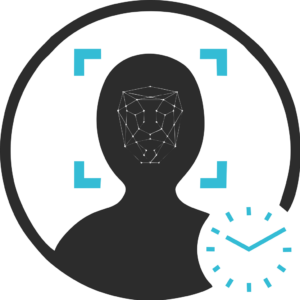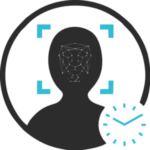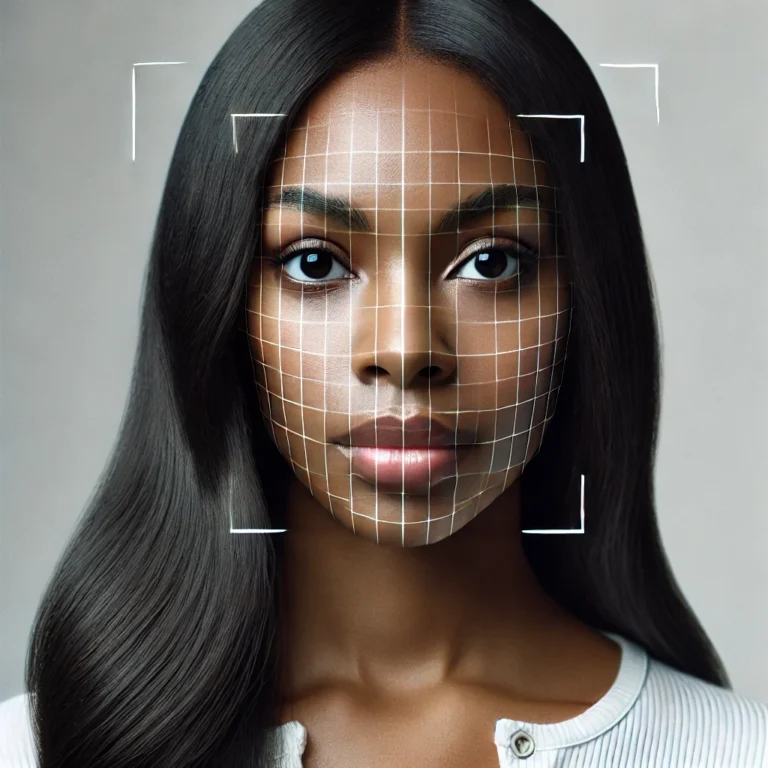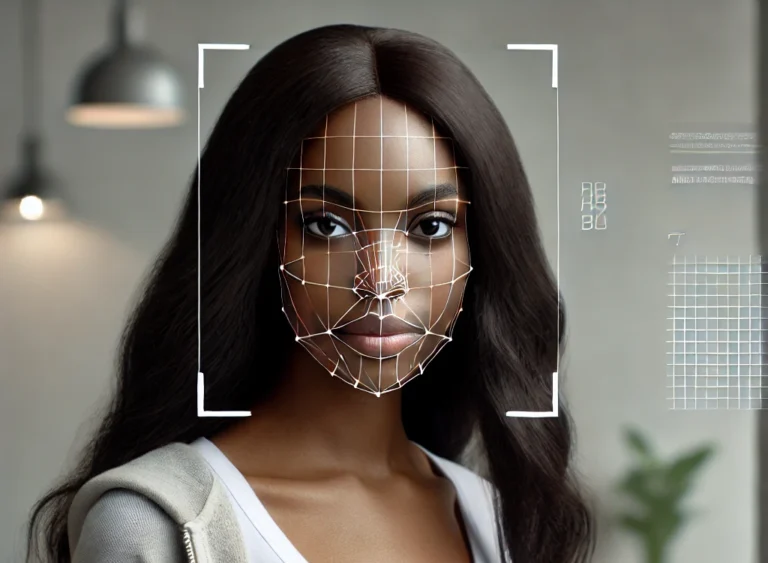A Guide to Getting Started with faceATT in 5 Easy Steps
Step 1: Sign Up and Activate Your Account
To get started, visit our website and sign up for an account. faceATT offers free access for up to 10 users, making it simple for smaller teams to get started. Once your account is activated, you’ll have access to all of faceATT‘s powerful features, allowing you to try the solution with real users and settings before fully implementing it.
Step 2: Set Up User Profiles and Onboard Participants
Setting up user profiles is easy and intuitive. With faceATT, you can quickly onboard participants using their smartphone cameras. Participants’ faces are registered securely, allowing them to clock in and out using facial recognition on their own smartphones—no need for PINs or passwords. This process is fast and supports a wide range of demographics, ensuring reliable results.
Note: faceATT’s facial recognition system is optimized for the diverse faces and lighting conditions across South Africa, providing accurate attendance records for all participants.
Step 3: Start Tracking Attendance with Biometric Precision
Once participants are onboarded, you’re ready to start tracking attendance! faceATT uses facial recognition to log attendance, ensuring only the right person can clock in. All users need to do is scan their face on their smartphone, and their attendance is recorded instantly and accurately.
This process is not only convenient but also helps reduce attendance fraud, which is a common issue in manual or paper-based tracking systems.
Step 4: Access Attendance Reports in Real-Time
With faceATT, attendance data is available in real-time, allowing you to generate reports quickly. This feature is especially valuable for administrators and facilitators who need up-to-date records for compliance, funding reports, or audits. Reports can be customized to show specific attendance periods, making it easy to stay organized and compliant.
Did You Know? faceATT also integrates seamlessly with existing processes, meaning it doesn’t interfere with any workflows you already have in place.
Step 5: Customize Your Experience with Feature Requests
faceATT is flexible and continually evolving to meet user needs. If there’s a feature or add-on that could benefit your organization, reach out with a request! R8CODE provides options for custom feature requests (subject to conditions), helping you get the most out of your biometric attendance solution. We’re committed to building a system that works for you.
Remember: You’ll also receive ongoing support from the faceATT team, so if you have any questions or need assistance, we’re here to help!
Getting Started Today
With faceATT, accurate and hassle-free attendance tracking is just a few steps away. This solution is designed to work with the smartphones you already have, bringing advanced biometric attendance tracking into your organization with minimal setup.
So why wait? Sign up today and experience how faceATT can simplify and secure attendance management in your organization.
Have questions or need support? Our team is here to help at every step of the way. Get in touch to learn more about how faceATT can transform your attendance process!